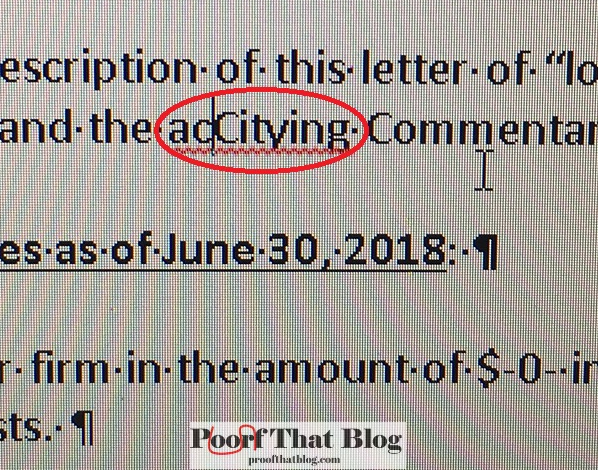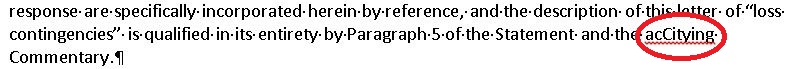A friend sent this to me and it highlights the danger of “replace all” in documents. It is much safer to search and replace and stop at each instance to verify that it is indeed the word that should be replaced. Otherwise, you will end up with things like this and in a legal document, that could be very bad. So be careful and take the extra time to view the replacements you’re making.
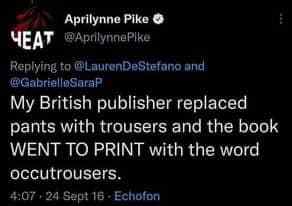


 Follow
Follow