I am not sharing this example to start any kind of political discussion and any political comment will be deleted. The purpose is to show another example of spell check doing its job and checking how words are SPELLED–just not PROOFREADING and checking for content. The headings, inside addresses, “Re:” lines, and, as in this case, “To:” lines (among others) of letters and documents aren’t often looked at once they have been typed, so they are the perfect place for typos to get through.
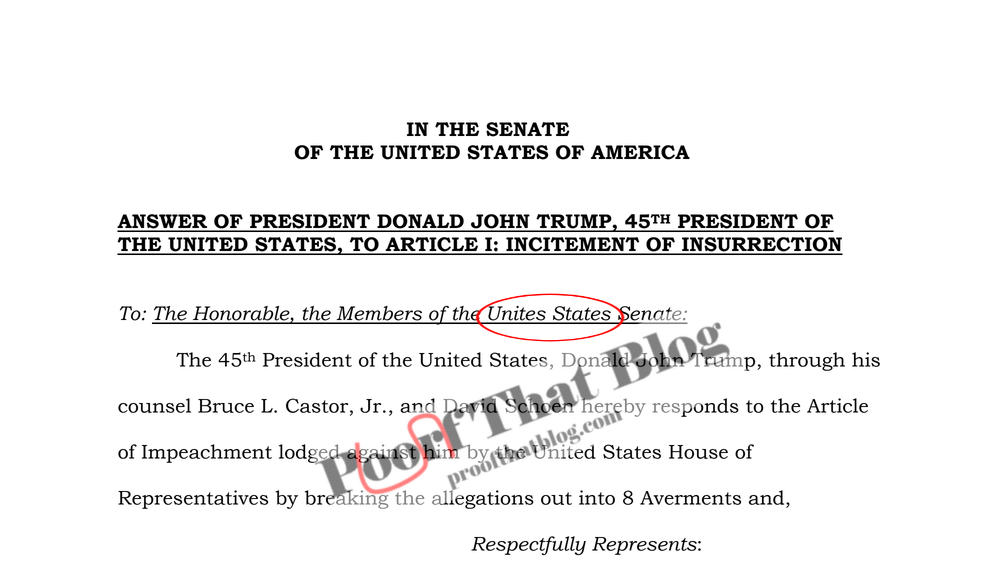
Another thing that doesn’t help with those types of errors is Word settings. So go to your Word, File, Options, Proofing, and UNCHECK “Ignore words in UPPERCASE.” That way, spell check will at least check headings and other pieces of your work that are in all caps for spelling errors.


 Follow
Follow