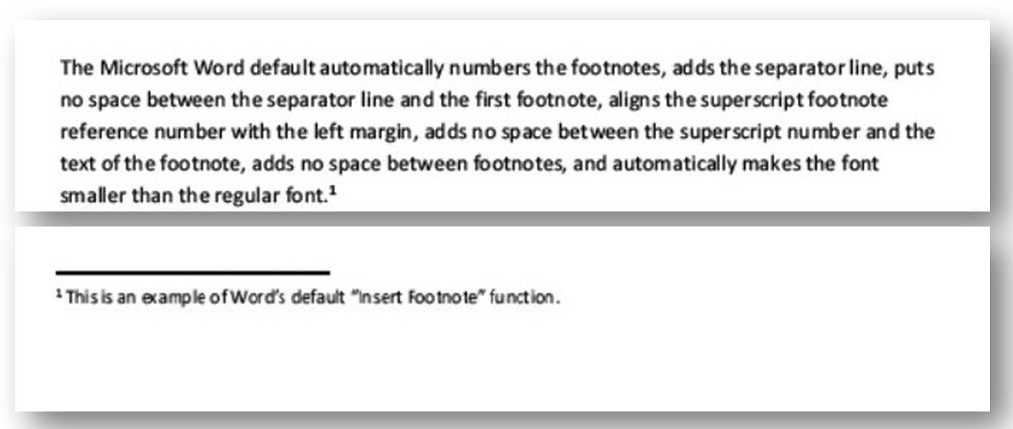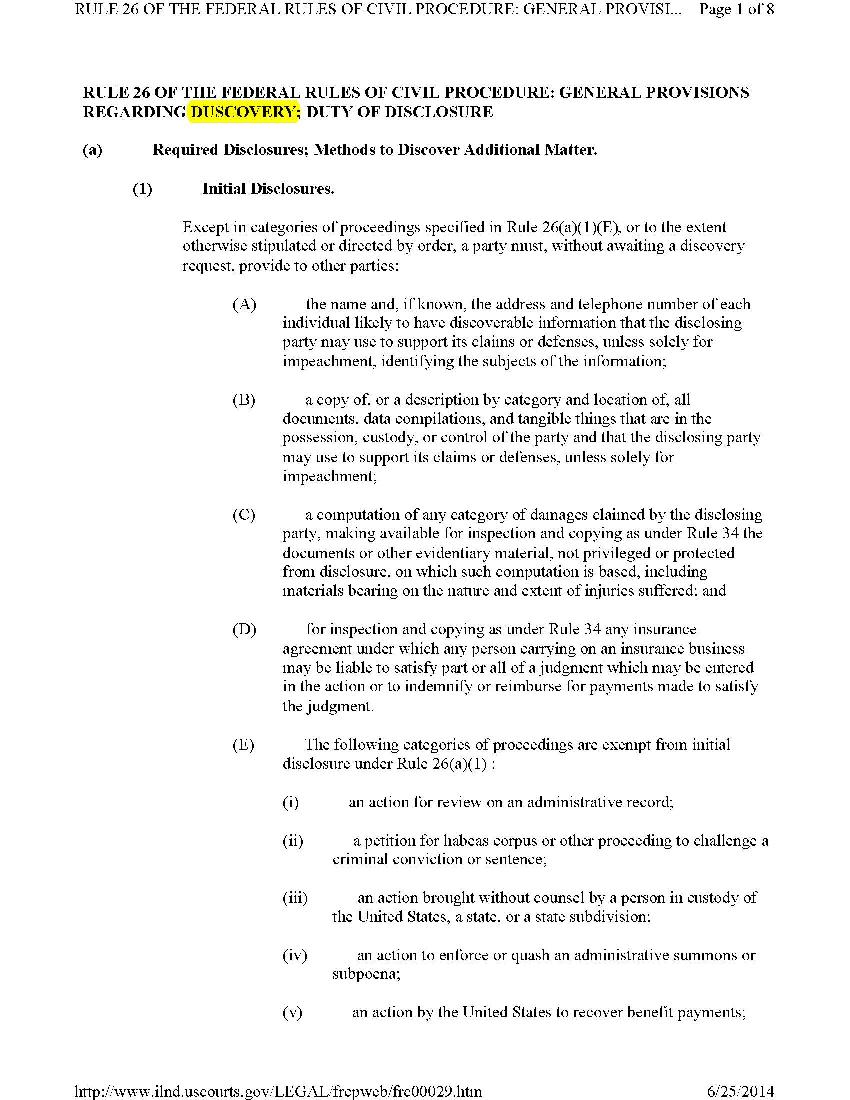Email is not just a method of communicating with others over the computer. It is a reflection of you and your firm when you are using your company equipment to send emails to others—whether regarding work subjects or not. Email is just the same as sending a letter or any other type of communication. You need to make sure your message is clear and error free.
Email is not just a method of communicating with others over the computer. It is a reflection of you and your firm when you are using your company equipment to send emails to others—whether regarding work subjects or not. Email is just the same as sending a letter or any other type of communication. You need to make sure your message is clear and error free.
Keep these things in mind:
- Never EVER use text-speak in business emails. Take the time to spell words out. People who don’t text much or who insist on grammatically correct texts will have trouble reading the email when it contains those kinds of abbreviations. Take the time to turn “R U ready for me to snd the ltr?” to “Are you ready for me to send the letter?”
- Email was once considered a very informal way of communicating. Things are very different now. Think about how many times a day you use email to communicate with attorneys in your own office, clients, opposing counsel, and other professionals. Email has really become a primary business correspondence and, thus, is formal communication. Treat it that way.
- When you are using email to forward some kind of document, you need to make sure both the email and the attachment are proofread and are an accurate reflection of you and your firm and the quality of your work. I personally love that our Outlook Office Professional Plus 2013 is picking up when it looks like you intended to attach something but haven’t attached it before you hit send. But even if you don’t have that version of Outlook, before hitting send, check your email for accuracy—that it is going to the correct person (don’t trust your email program’s autofill) and that your attachment is correct AND attached.
- When you are sending an email—particularly one going outside the firm—don’t trust the “send” spellcheck. You know which one I mean. You press send, it tells you words it thinks are spelled wrong, fixes them the way you tell it to, and sends it off into cyberspace. Were words that were spelled correctly still the wrong word? It is entirely possible. If you type “The client doe snot have any comment to your revisions,” it is all spelled correctly, but is it what you really meant? Take the time to read your emails and actually proof the email before you press send.
- When you are using your firm’s email mail system and the email address reflects the firm/company name, you are the company. To the reader of the email, you are representing your firm.
- When you are using your firm’s equipment or software to send email, the mail belongs to the firm. They have the right to set up templates or give direction for how they want emails to look and what they want them to contain. Find out if your firm has those standards set out somewhere.
- Each email outside the firm should have a signature block just like every letter would. And just like every business correspondence, if you are not a lawyer, make sure your signature block contains your title. Otherwise, the reader may automatically assume you are a lawyer and are giving them legal advice.
- Be careful when responding to email and choosing “reply all.” Does everyone listed on the email really need the information? In today’s law firms, people can easily get over 200 emails a day, so any that they don’t have to have will put one less email in their box. However, don’t assume people don’t need to be included. If the subject has changed or someone has indicated they can be dropped from the email chain, that is one thing, but be careful making the assumption that people don’t want to be included. When in doubt, include everyone in the original group.
- Make sure the subject line of your email is accurate. Even if you are responding to an email chain, if the subject has changed, change the subject line. It not only makes it easier for the reader to sort information they really need to deal with at any particular time, but it makes it easier to search later.
- You never know who will read your email. Forwarding emails is far too easy to rely on the idea that only the addressee will ever read your email. Will it end up as a trial exhibit? Will your addressee forward it to someone you may not even know? Will it end up in your personnel file? Will the addressee post your email on the Internet for anyone to see? In the end, always be professional, always be accurate, and always be nice. The last thing you should think before you hit send is “Do I want your mom to read this?”
Who knew email was so complicated? It really isn’t complicated, it is just good common sense. And it is good business sense to make sure your email represents you and your firm in the best way possible.


 Follow
Follow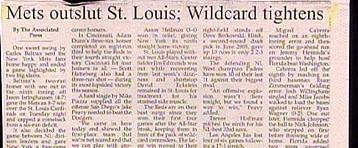

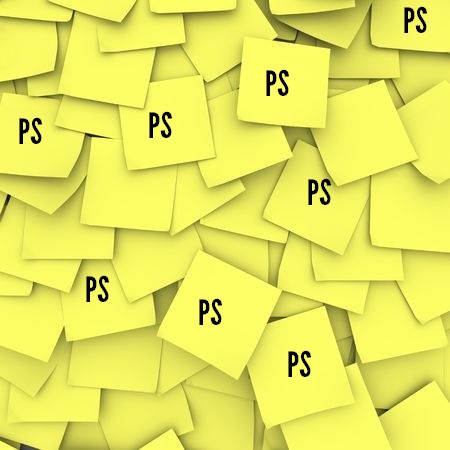
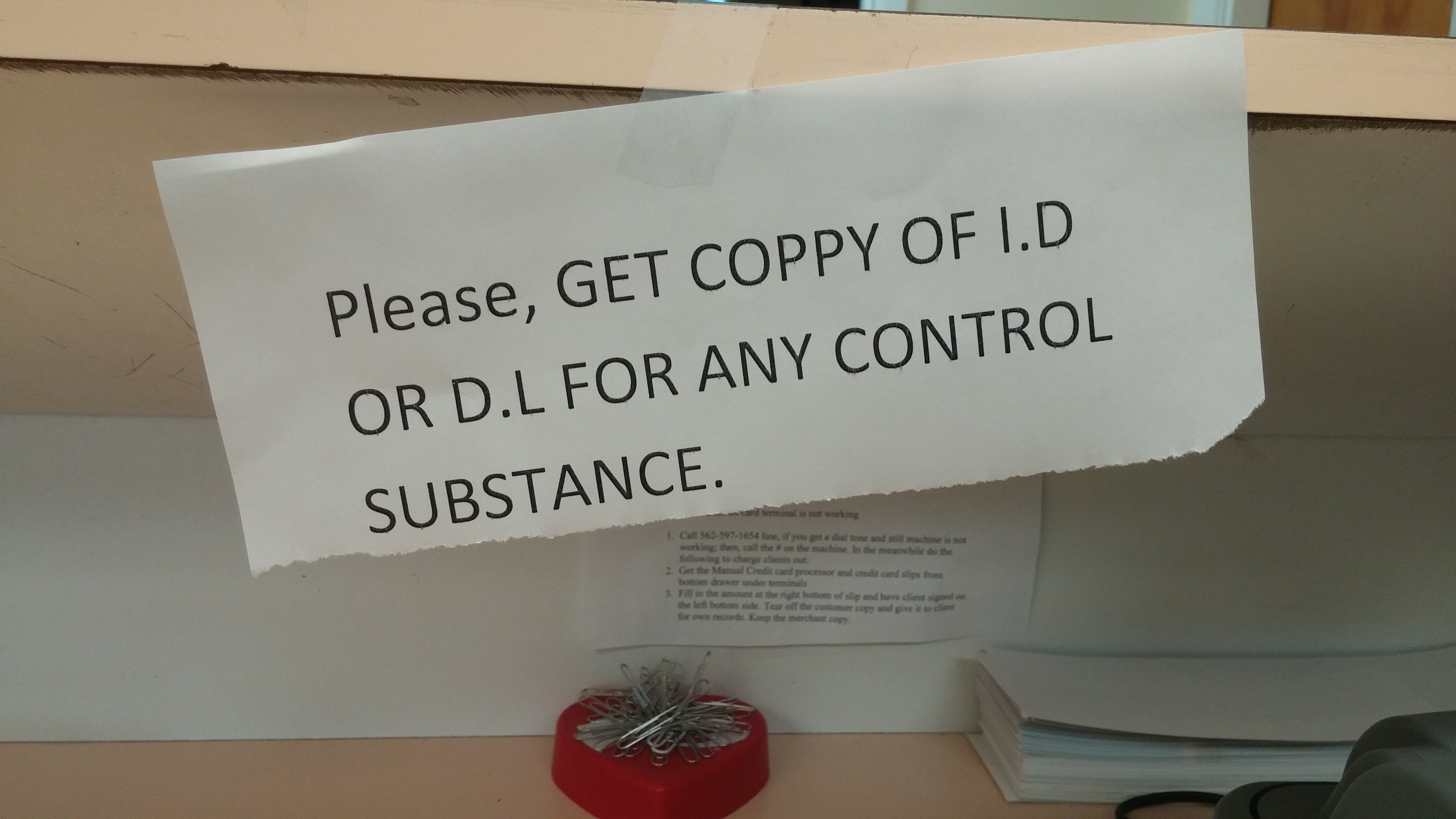
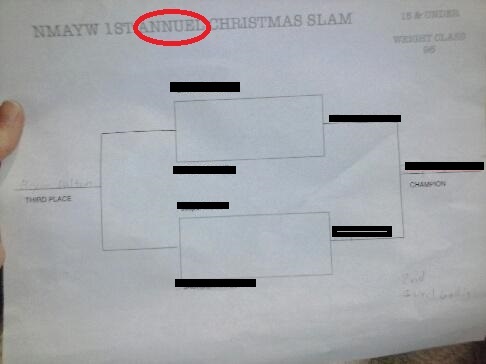
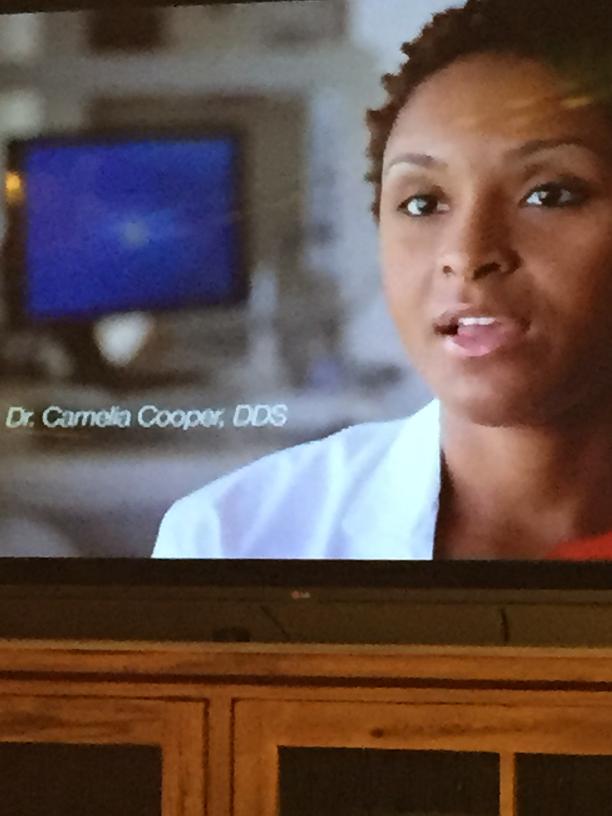
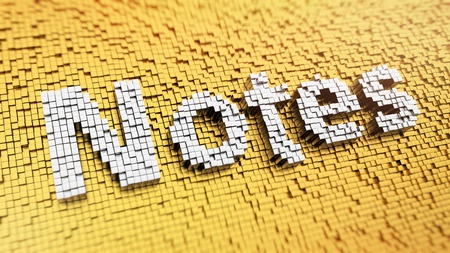 There are three basic kinds of notes used in writing. First, the footnote, which appears at the bottom of the same page as the referring number. Second, the endnote, which appears at the end of the document with all other references in the document. And third, the textnote, which appears in the text surrounded by parenthesis.
There are three basic kinds of notes used in writing. First, the footnote, which appears at the bottom of the same page as the referring number. Second, the endnote, which appears at the end of the document with all other references in the document. And third, the textnote, which appears in the text surrounded by parenthesis.