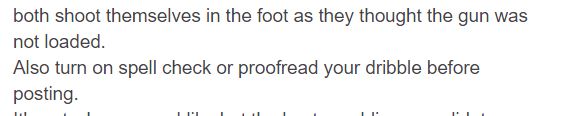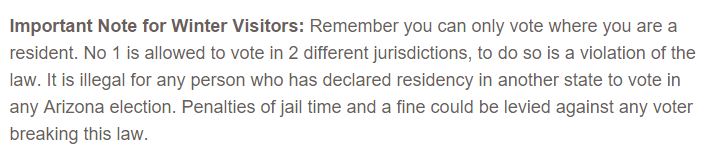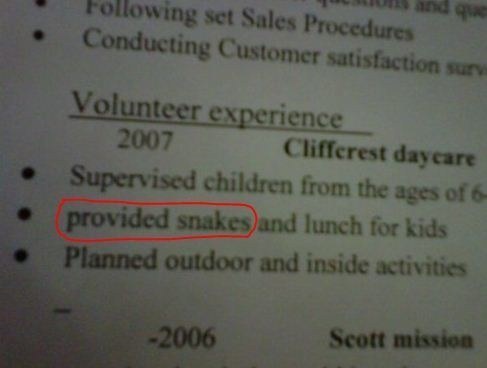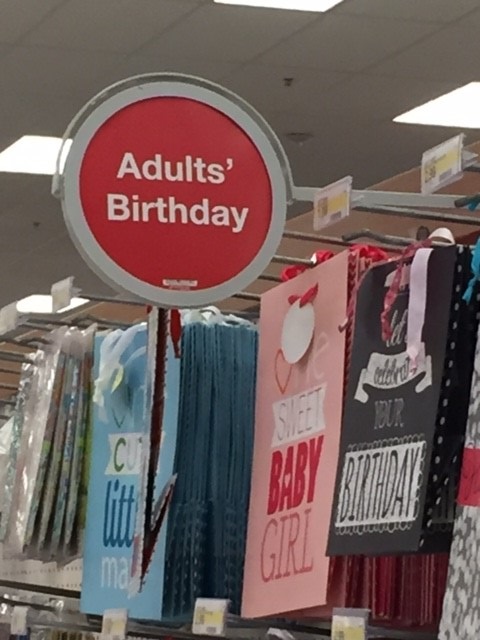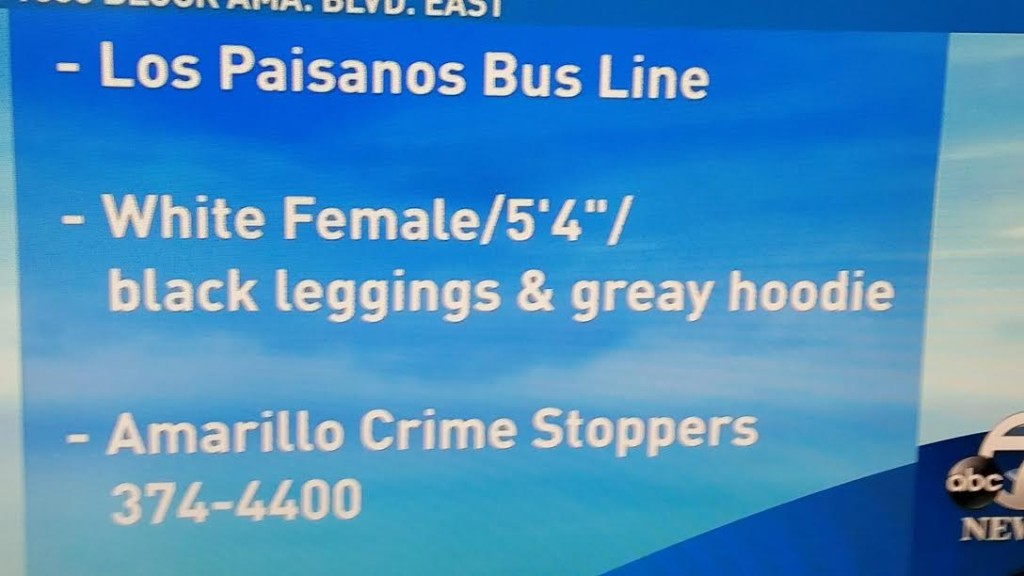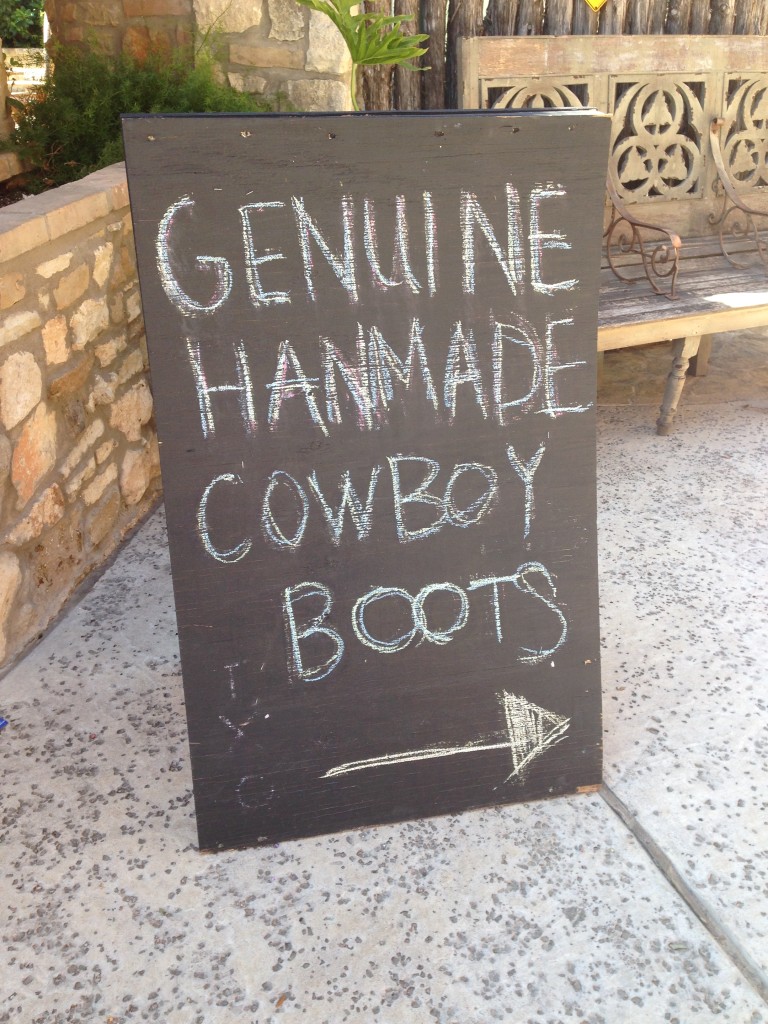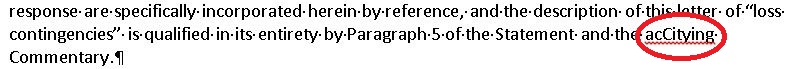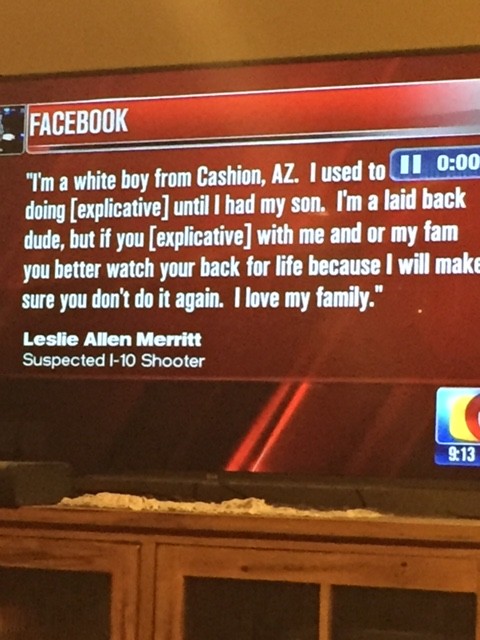A friend sent this to me from an out of office email received from a Florida attorney. There’s something to be said for template language. Consistent messages within a firm and for every absence make things easier, but you still need to read the language to make sure it is correct. As a side note–always make sure to check the date to make sure it is current and correct so that it isn’t confusing.
I will be out of the office until Monday 8/7 and will not have access to my emails. If you need assistance, please contact X or Y. Thanks!


 Follow
Follow