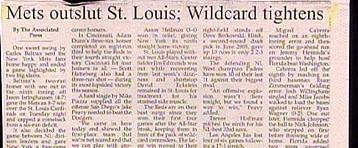Although The Gregg Reference Manual is my style guide of choice (and the grammar resource for NALS’ certification exams), I do enjoy seeing what the other style guides are doing. It could very well be a forecast of changes the other style guides will be making. The new Associated Press Stylebook is in the works and I recently saw an article on the Grammarly Blog about a few interesting changes AP is making in the new edition.
- The social media terms “favorite” used as a verb and “meme” have been added to the AP Stylebook.
To “favorite” something on the Internet is to bookmark the link of a website address so you can return to that page quickly in the future. You have favorited proofthatblog.com, right?
According to Dictionary.com, “meme” is “a cultural item in the form of an image, video, phrase, etc., that is spread via the Internet and often altered in a creative or humorous way.” Examples are the posts of people lying down in public places (called “planking”) and videos of people dancing to the Harlem Shake. Digital posters, on the other hand (which I suspect are the ecards with different sayings using the same image that show up over and over again in your Facebook feed), are not memes (according to Wikipedia) at least “until it reaches approximately the same level of mass recognition as required for a person to be considered a celebrity.” I assume that The Most Interesting Man in the World who started out in the Dos Equis beer commercials and Grumpy Cat “digital posters” are now considered Internet memes.
- The terms “global warming” and “climate change” are now interchangeable.
Although it sometimes makes things difficult trying to keep up and encouraging others to do the same, I love that most style guides stay current with language trends. The English language is ever-changing and it is important that we keep up with the changes. As things continue to change and younger people become our readers, it is incumbent upon us to “speak” through writing in a language that they understand (within reason of course!).
Are there things you think should be changed? Leave a comment with your predictions for future style guide updates below.



 Follow
Follow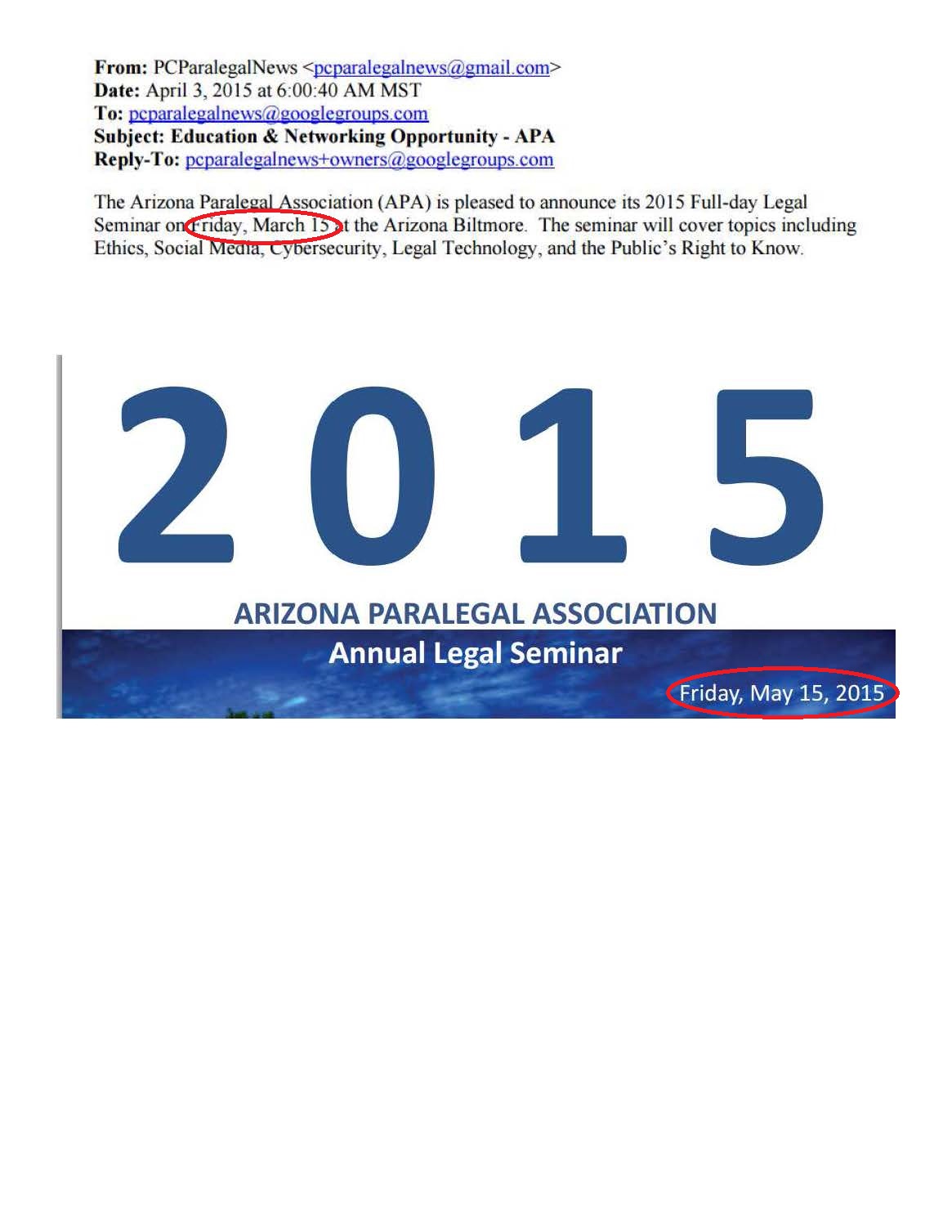

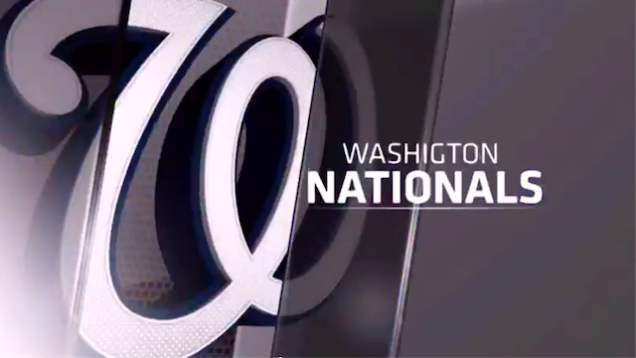




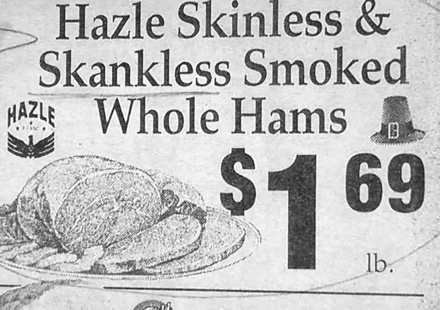
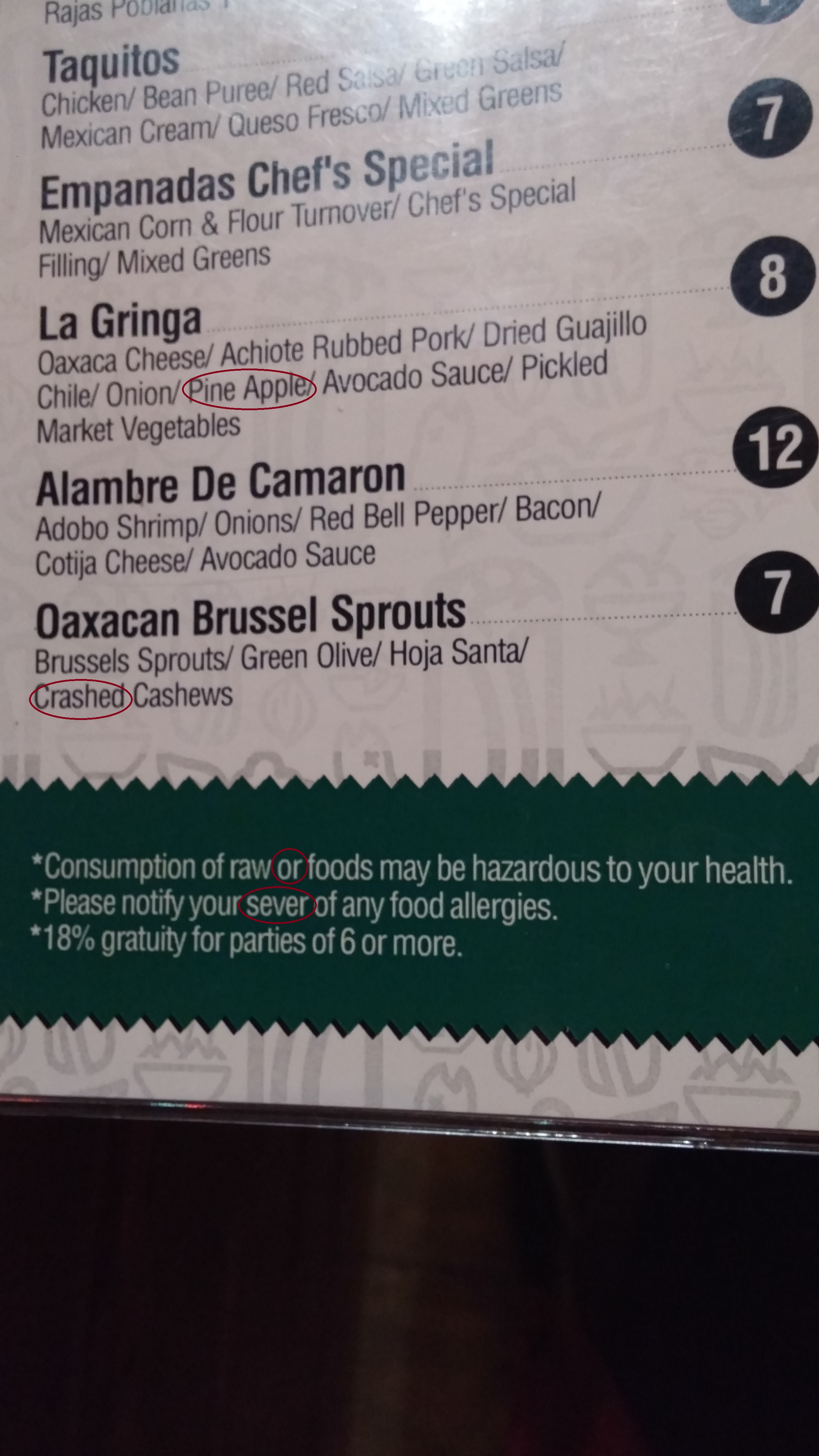
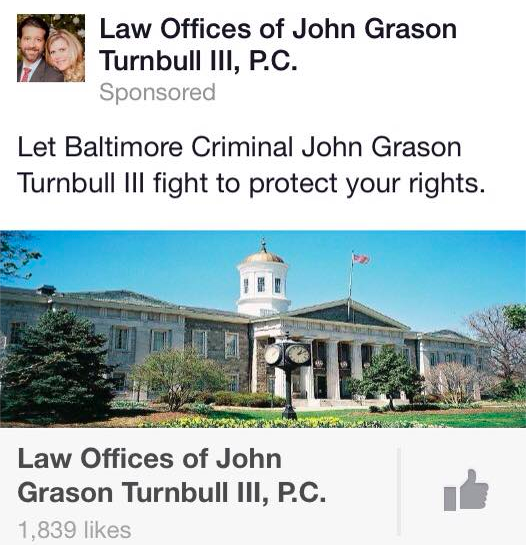
 Email is not just a method of communicating with others over the computer. It is a reflection of you and your firm when you are using your company equipment to send emails to others—whether regarding work subjects or not. Email is just the same as sending a letter or any other type of communication. You need to make sure your message is clear and error free.
Email is not just a method of communicating with others over the computer. It is a reflection of you and your firm when you are using your company equipment to send emails to others—whether regarding work subjects or not. Email is just the same as sending a letter or any other type of communication. You need to make sure your message is clear and error free.