 There comes a time when some of the office slang or “babblespeak” becomes irritating. Here are some words and phrases to stop using at work:
There comes a time when some of the office slang or “babblespeak” becomes irritating. Here are some words and phrases to stop using at work:
- “Whatever” – This is more of a dismissive word and I know I feel ignored (and usually get angry) when someone says this to me. My immediate thoughts are “Did you hear what I just said and you don’t care? Fine. I’ll quit talking.” This is not conducive to getting good cooperative work done.
- “Literally” – It seems that this word has developed a life of its own. “Literally” means in a way that uses the ordinary or primary meaning of a term or expression or used to emphasize the truth and accuracy of a statement or description. People have started using it on things that aren’t literal, such as “I literally couldn’t get out of bed this morning.” Really? Were you tied down in your bed? Then how are you here?
- “Shout out” – Let’s just congratulate someone. Unless you’re using a megaphone, we typically use our regular voices (or maybe slightly raised voices) and are not shouting, so it isn’t a “shout out.” Even if we are shouting, I love to hear “congratulations” much more than a “shout out.”
- “No worries” – If this is used instead of “you’re welcome,” is common courtesy out the window? Let’s start saying “you’re welcome” when someone thanks you for something. I will admit that I use it when someone apologizes for something that I’ve reminded them to do. In that case, I don’t want them to feel bad about it, but could say “it’s fine” or “you’re fine.”
- “Run this up the flagpole” – This used to mean to try something out. Why not just say “let’s try this out”?
- “Cracking the whip” – This one smacks of some kind of abuse. It is used to mean that you are using your authority to make someone work harder. Sounds like a super great work environment, doesn’t it?
- “Out of the loop” – When you’re not involved in the decisionmaking, you feel like you’re “out of the loop.” But you’re really just not involved and there very well may be a good reason for that.
- “Think outside the box” – Let’s just say “thinking creatively” or “thinking of different ways to do things.” I don’t like being in or near a box because I like to try to do things a little bit differently all the time.
- “Touch base offline” – I love this one. It’s meant to mean that you want to meet in person and discuss whatever it is you need to discuss. So let’s say you want to meet them to discuss.
- “No brainer” – Depending on how it is used, it could definitely sound like a criticism of someone who might seem like they’re acting without a brain. It typically means that the answer is obvious. This is not unlike “Well, duh!” which basically means the same thing.
It seems that I use some of these phrases a lot. They are old and tired. Let’s choose new words and phrases and keep our work life more interesting!


 Follow
Follow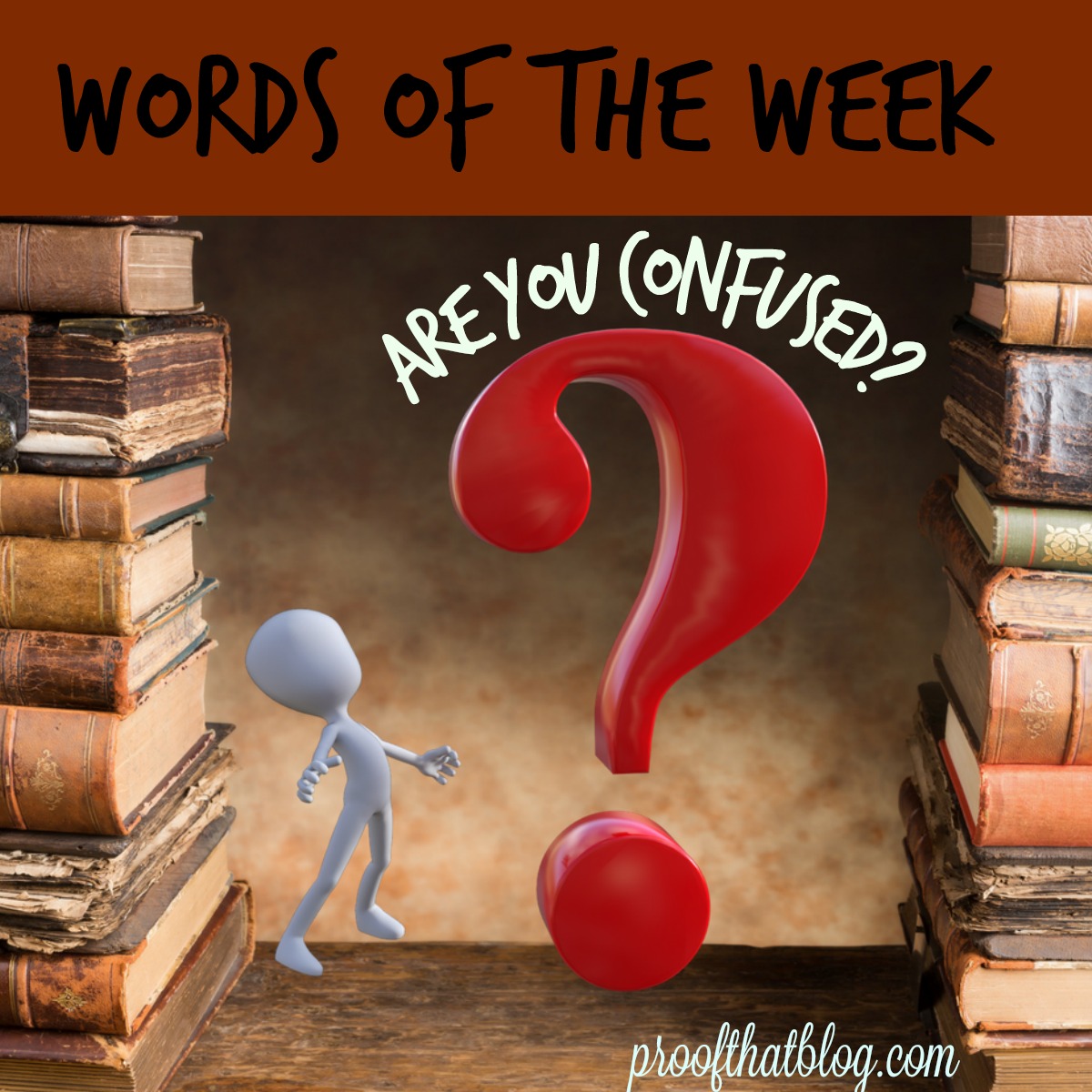 It’s time for “Confusing Words of the Week” where I take a set of two or three words that get confused and give you definitions and try to give you a memory trick to help you remember when to use which word. If you have words that confuse you, use the Ask PTB tab on the website or send an email to
It’s time for “Confusing Words of the Week” where I take a set of two or three words that get confused and give you definitions and try to give you a memory trick to help you remember when to use which word. If you have words that confuse you, use the Ask PTB tab on the website or send an email to 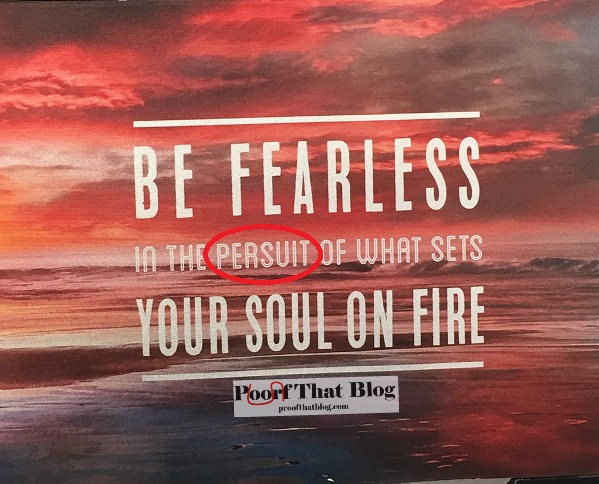
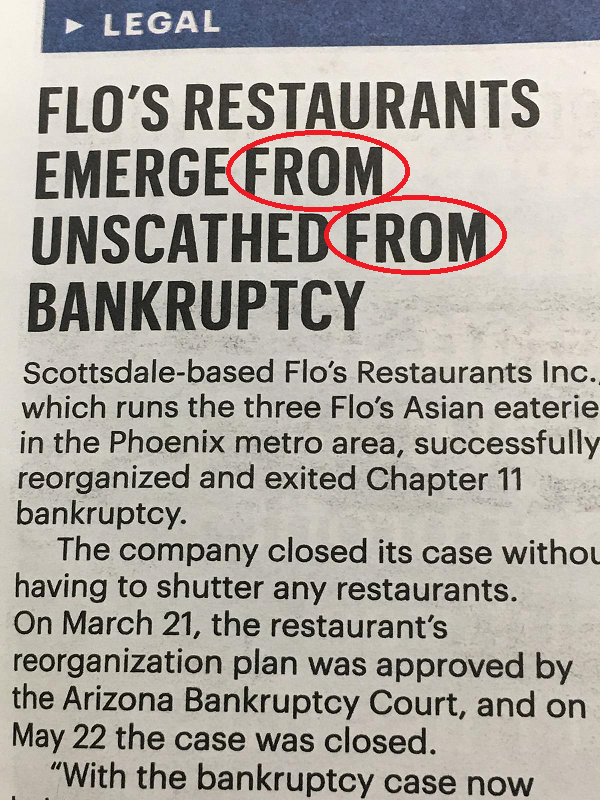
 It’s time for a review of recent blog posts just in case you’ve missed them. We call this Replay Thursday. Here are posts from Proof That proofreading blog and 60 Is The New 60 blog during the past week.
It’s time for a review of recent blog posts just in case you’ve missed them. We call this Replay Thursday. Here are posts from Proof That proofreading blog and 60 Is The New 60 blog during the past week.
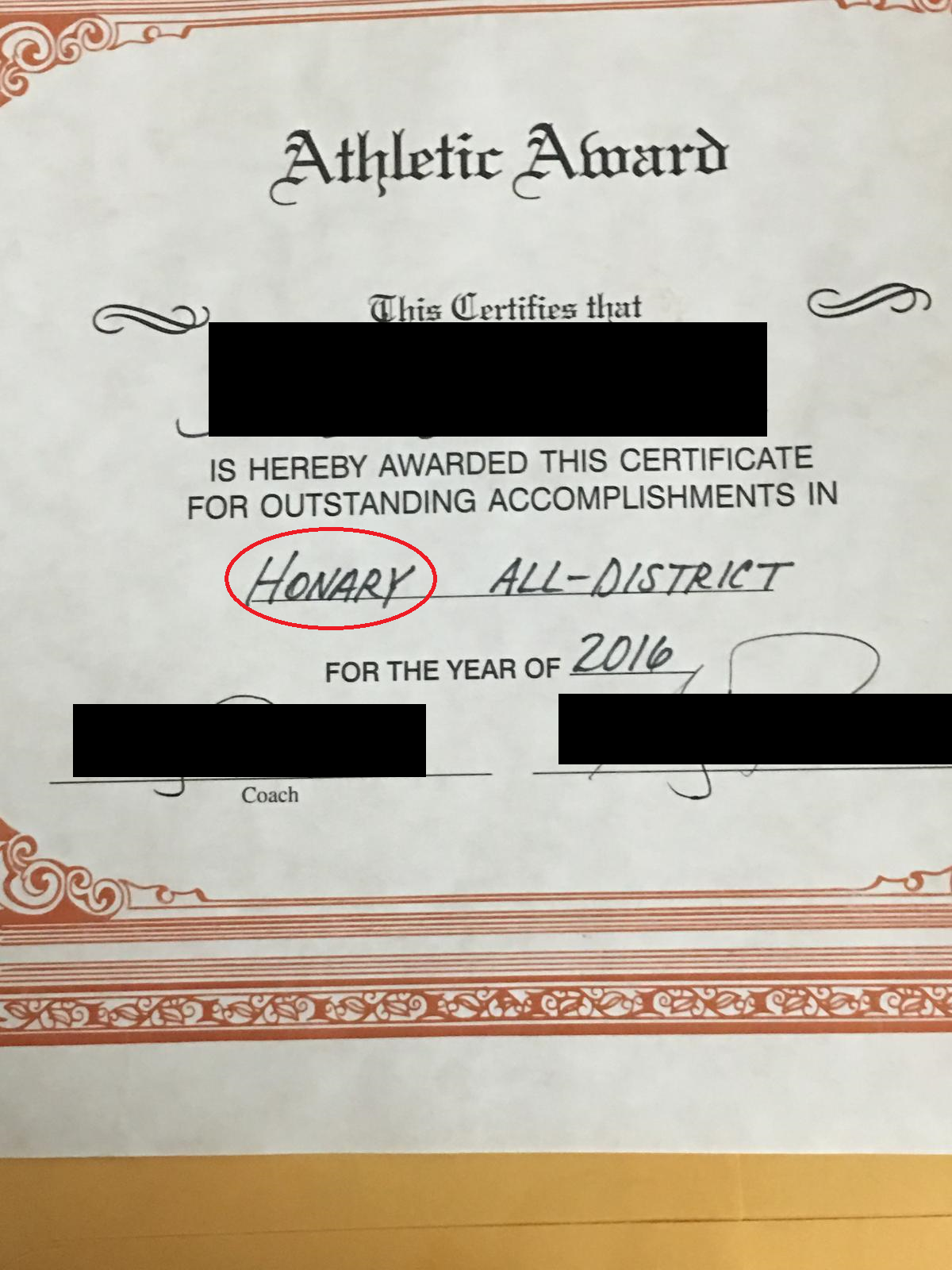
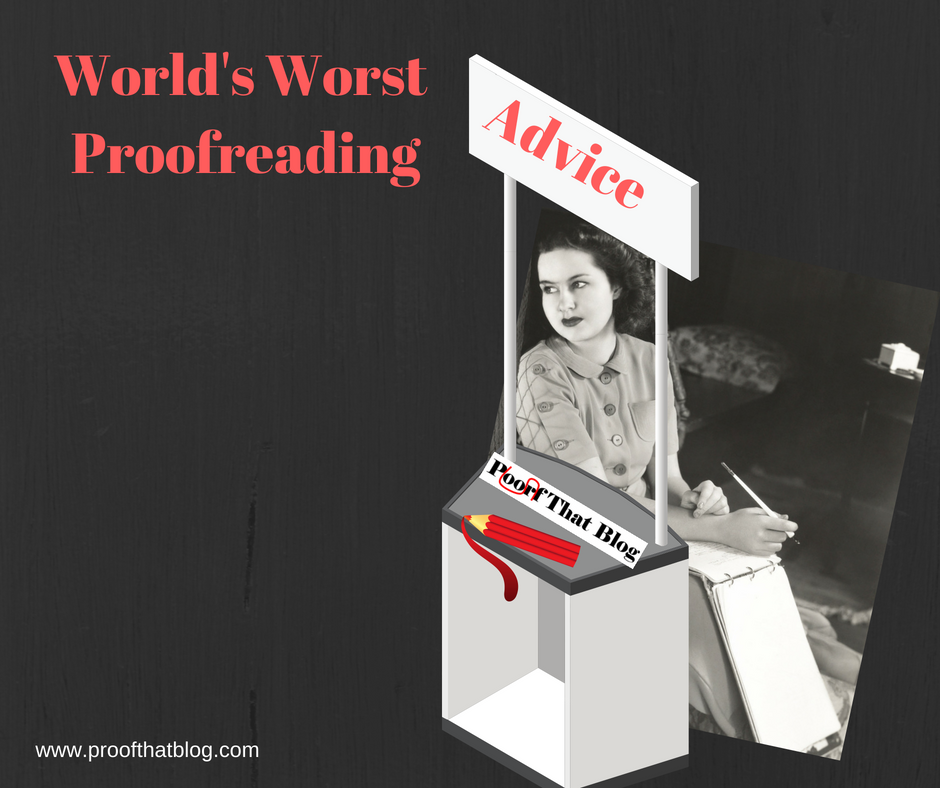 Lots of people have opinions about the necessity and ease of proofreading–most of them are wrong. Here are some examples of bad proofreading advice:
Lots of people have opinions about the necessity and ease of proofreading–most of them are wrong. Here are some examples of bad proofreading advice: