I was doing a little research on Tombstone, Arizona, as a potential day trip when this jumped out at me on the City’s webpage. I’m most afraid that someone thinks this is correct because it looks the way a lot of people say it–but it’s not.
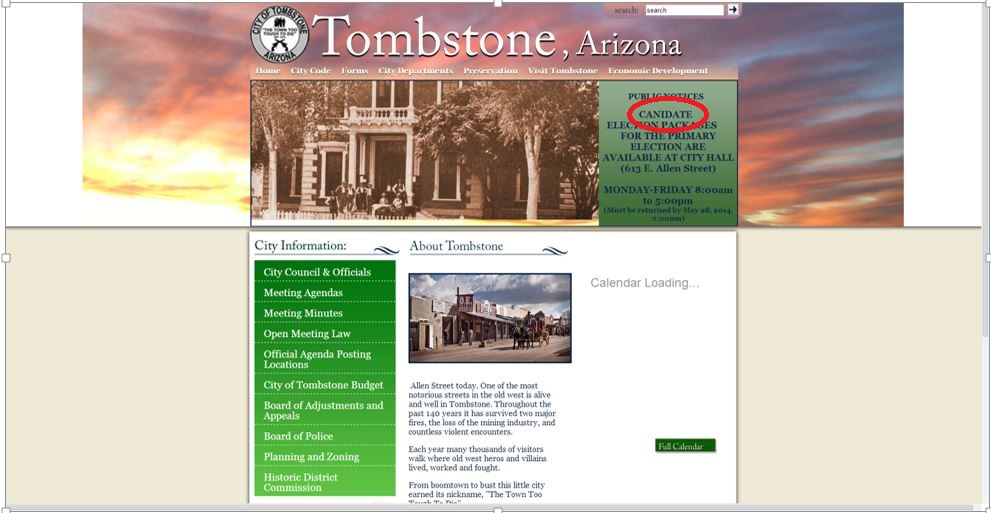
I was doing a little research on Tombstone, Arizona, as a potential day trip when this jumped out at me on the City’s webpage. I’m most afraid that someone thinks this is correct because it looks the way a lot of people say it–but it’s not.
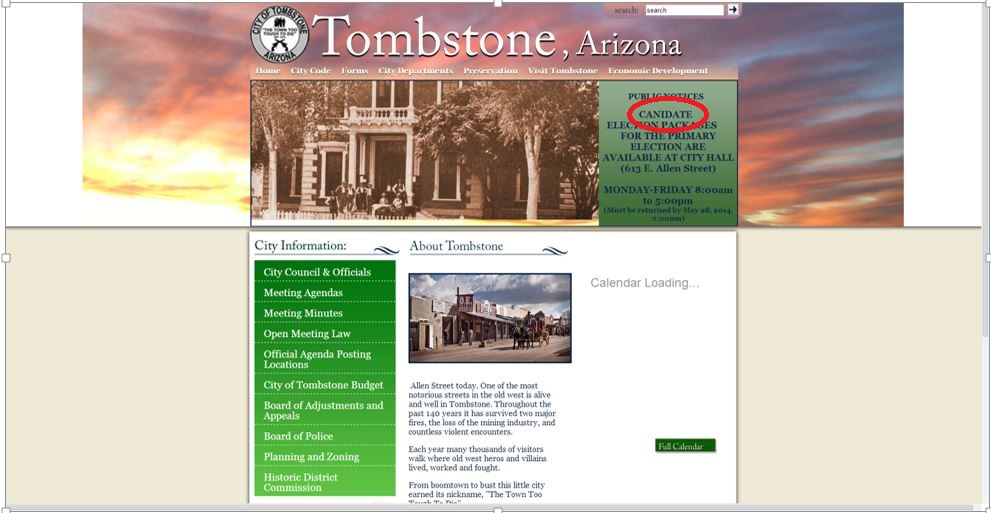
This one came from Twitter. It is hard to believe that not only did a sign maker make the error, but the business owner has not removed it and demanded that it be corrected.

A few weeks ago, a blog post went over several words that are frequently confused by writers (See More Confusing Words!). Here are a few more:
casual – informal
causal – causing
cereal – breakfast food
serial – a series
choose – to select
chose – did choose (past tense of choose)
cite – to quote
site – a place
sight – to see
click – a slight, sharp sound
clique – an exclusive group
cliché – a trite phrase
collision – coming violently together
collusion – fraudulent scheme
complement – something that goes well with something
compliment – a flattering remark
council – a body of persons specially designated or selected for a purpose
counsel – an attorney; to give advice
consul – a foreign representative
cue – hint
queue – a line, especially people waiting their turn
dairy – cows and milking equipment
diary – a journal of daily activities
It’s always important to make sure you are using the same words, particularly when they are easily confused. Take the time to look up definitions if necessary to make sure you are using the correct word.
It’s spring training time in Arizona and I saw this on a commercial last weekend for Monday morning’s newscast. And they had plenty of time to fix it . . .
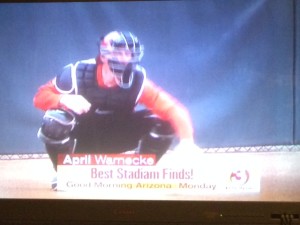

Image credit: arcady31 / 123RF Stock Photo
We all know that word processing software comes with many useful features. There is a danger, however, in depending too much on the software. Here are some examples:

These suggestions may not make your writing easier, but it should help you be more accurate from the beginning of the process.